Digital Requirements for Solvent, UV and Dye-Sub Printing
File Format
Files can be provided in the following formats:
- Freehand 9/10/11 (preferred)
- CorelDraw 9 -14 (version 11 preferred)
- Adobe Photoshop CS4 (PSD, PDF, EPS, TIFF)
- Adobe Illustrator CS4 (Please provide original ai file as well as high res pdf with text converted to paths/curves)
- Adobe Indesign CS4 (Please provide original indd file as well as high res pdf with text converted to paths/curves)
Most of our file preparation is done on Apple Macs and only CorelDraw 11 and lower, are Mac-compatible so we would prefer if higher versions are saved in version 11 format.
All files but especially CorelDraw files, need to be supplied with printed colour layouts or jpeg/pdf layouts as Mac CorelDraw has been known to occasionally corrupt colours or fonts.
No Microsoft Office (Word, Excel & PowerPoint) or Quark Express files can be used, though in certain circumstances, they can be converted / recreated for a fee.
File Preparation
- Please link rather than embed scans
- All fonts to be supplied, or converted to curves/paths
- Always supply open and editable files e.g. layered PSD file
- Scans/links should be CMYK and not RGB and preferably EPS format
- Please supply files with 10/20mm bleed all-round for solvent/UV printing and 50mm bleed all-round for dye-sub printing
- Supply colour laser prints but if not possible, please supply a jpeg/pdf file to use as a layout proof
- Large scale artwork can be made up in proportion but remember though that scans should be a minimum resolution of 100 dpi at finished size so for example if final job is 12,000mm x 4000mm, then the artwork must be made up to 3mx1m (1/4 of the size) with scans at 400 dpi.
Quality
We recommend that, where possible, all artwork be supplied in vector/keyline as this gives the best quality. For optimum quality with scans, please supply scans at 300dpi to finished size but no lower than 100dpi at finished size. Please do not manipulate or force the resolution (dpi) of the scans.
Colour Matching
A colour swatch, colour proof or Pantone® reference must be supplied to enable us to colour match. When these are not supplied or time does not allow us to submit colour proof, responsibility for correct colour will rest with the client but naturally, we will do our best to meet all requirements. Please remember that digital printing is done in CMYK so do not colour match using your monitor as this will not be accurately represented and that CMYK matches, relative to Pantone® references, can vary by up to 20%.
Cut Files
All cut files must be in keyline/vector format. Please ensure that there is approximately 5 – 10 mm bleed all round for cutting and that no text falls within 10mm from the edge of the cut line.
Printing with white ink (Durst flatbed only)
Please indicate white ink in the artwork by either using a spot colour or a white layer/channel. Please also supply a pdf layout displaying CMYK + White, CMYK and WHITE, each on a separate page.
Templates
Sharkfins, arc flags, aerial flags, telescopics, gazebos and pop ups are required to fit within a specific template. When creating the artwork, please ensure that no text falls 50mm from the edge of the template. Please contact us and we will forward these templates to you.
Editing/Design
Artwork can be edited/recreated for a fee of R 250 per hour.
Turnaround time
Minimum of 3 working days from receipt of finished artwork, order and colour references. This excludes large jobs where the deadline needs to be negotiated. Deadlines that do not allow for a 3 working day turnaround are subject to overtime.
We reserve the right to put a job on hold where documents have been either incorrectly saved, fonts not supplied or the job appears not to be commercially acceptable.
The Durst Rho Pictor, HP Scitex XP2100, Zund XL 3000 Plotter, HP 9000S and Mimaki JV3 & JV4 printers are the latest technology, which allow you to provide your client with durable outdoor images.